How To Install bWAPP in ubuntu Server
"ORANGMILITER"
Kamis, 13 April 2017, Saya sudah dua hari ditipu dengan instalasi bWAPP, namun pada pukul 03 pagi ini saya rasa berhasil menginstall cms bWAPP pada ubuntu server yang berjalan di Virtual-Box saya, sedikit cerita kendala yang saya alami, saya terpancing dengan configurasi pada file settings.php yang harus memasukan nama DataBase, namun itu salah, ternyata kita tidak perlu melakukan pembuatan data base bWAPP pada mysql, mungkin untuk mempersingkat tulisan mungkin kita langsung bisa melihat cara berikut yang akan saya tulis dalam bahasa inggris, :D
1. Download files bWAPP_latest.zip
2. extract file :
unzip bWAPP_latest.zip
3. copy or move file bWAPP to /var/www/html :
mv bWAPP_latest/bWAPP /var/www/html/
4. Give access permissions to the folder :
chmod -R 777 /var/www/html/bWAPP
5. Open folder bWAPP and give permissions to folder images/ and passwords/
chmod 777 images/
chmod 777 passwords/
6. edit file settings.php
nano /bWAPP/admin/settings.php
and change the setting follow :
$db_server ="localhost"
$db_username ="root"
$db_password ="toor" ("if mysql using a password, and if it should not be a [""])
$db_name ="bWAPP"
exit : ctrl + c
7. run apache2 and mysql :
/etc/init.d/apache2 start
/etc/init.d/mysql start
8. open your browser, and when the ip
of ubuntu server, example :
192.168.1.102/bWAPP/install.php
9. i think you already know the next process :D
contact me :
telegram : t.me/orangmiliter
surel : fazlurbima@gmail.com
grup : t.me/KaliLinuxID
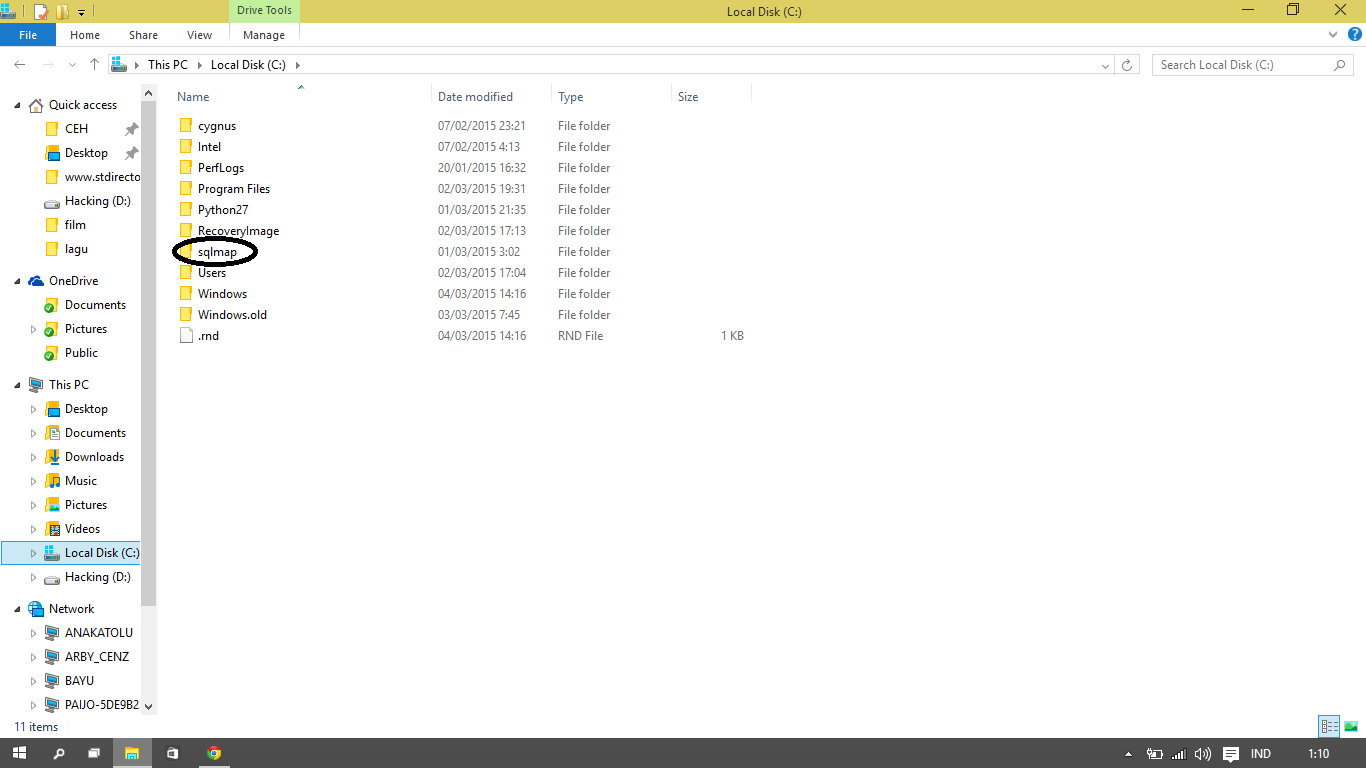
Komentar
Posting Komentar